Free Instant OCR Shortcut For Mac - No Apps Required! (TextSniper Alternative)
2024-03-15 - Chris Kephart
This is a Shortcut made in Apple's Shortcuts app that achieves the same functionality as OCR apps such as PowerToys OCR on Windows or TextSniper for Mac. OCR (Optical Character Recognition) allows you to copy text you can't select directly, such as from an image or video.
What is this?
This is a Shortcut made in Apple's Shortcuts app that achieves the same functionality as OCR apps such as PowerToys OCR on Windows or TextSniper for Mac. OCR (Optical Character Recognition) allows you to copy text you can't select directly, such as from an image or video.
I was looking for an alternative to TextSniper, as I wanted to avoid paying for an app or subscription while getting high quality results privately. I stumbled upon the following article from the greg technology blog which contains a great guide for setting up OCR to be accessible through the CLI. I wanted to have this work through a screenshot alone, so I modified this shortcut to get this done.
Setup
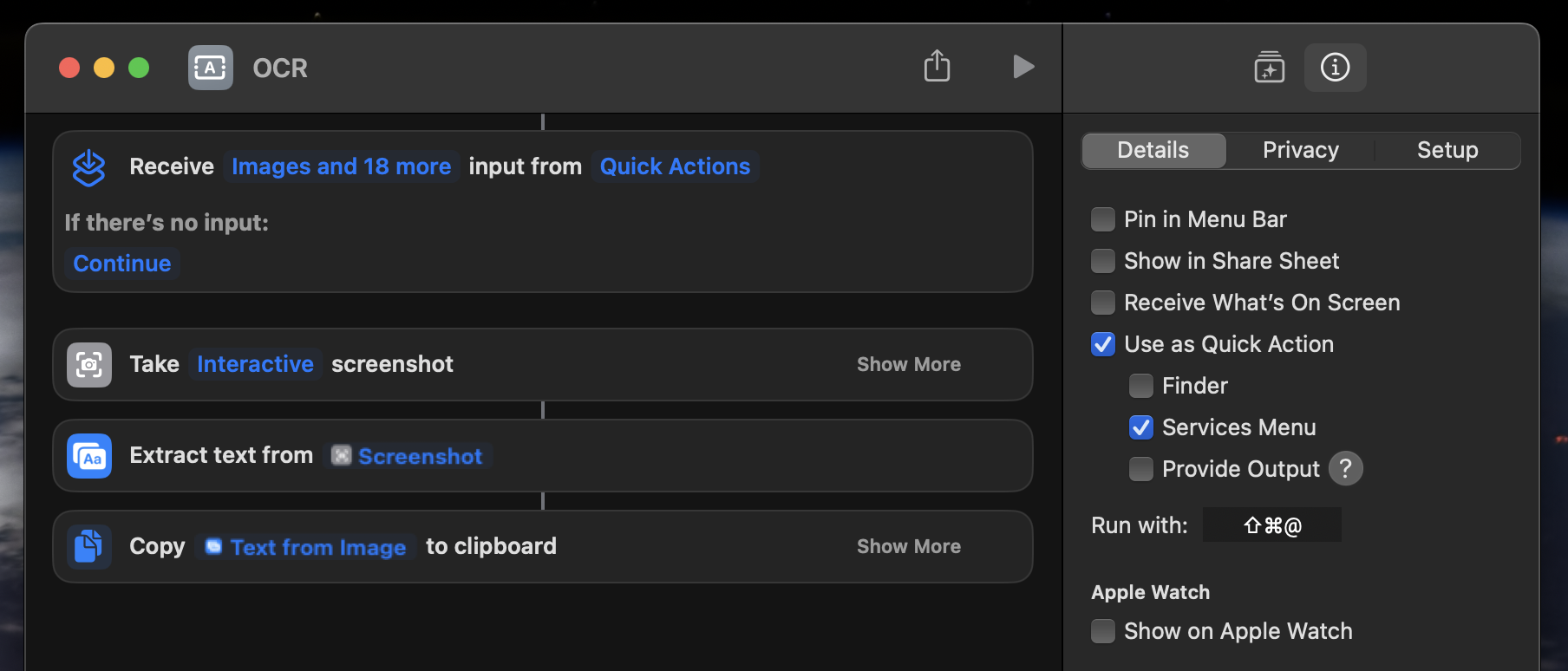 You should be able to add it just by using this iCloud link though I can't promise this will continue working in perpetuity. I have shared the exact Shortcut in this screenshot, but it should be manually configurable within minutes.
If you want to set it up yourself, all you need to do is have it match the following image above. You can alter it to fit your needs, this current setup has it bound to an adjacent key to the screenshot keys. It's that simple, requiring no installs or anything running and doesn't send your data to any third parties! Hope this helps someone out, thanks again to Greg Technology for the inspiration.
You should be able to add it just by using this iCloud link though I can't promise this will continue working in perpetuity. I have shared the exact Shortcut in this screenshot, but it should be manually configurable within minutes.
If you want to set it up yourself, all you need to do is have it match the following image above. You can alter it to fit your needs, this current setup has it bound to an adjacent key to the screenshot keys. It's that simple, requiring no installs or anything running and doesn't send your data to any third parties! Hope this helps someone out, thanks again to Greg Technology for the inspiration.
Note: This post was originally published on Medium on our personal blog, and has been migrated here.